How to pay with Ozow
All you need to know to start paying with Ozow – right away!


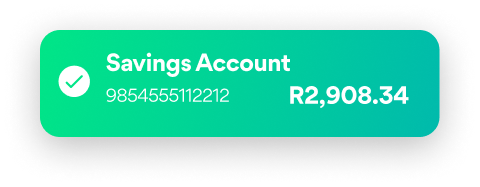
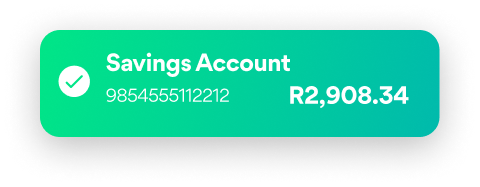
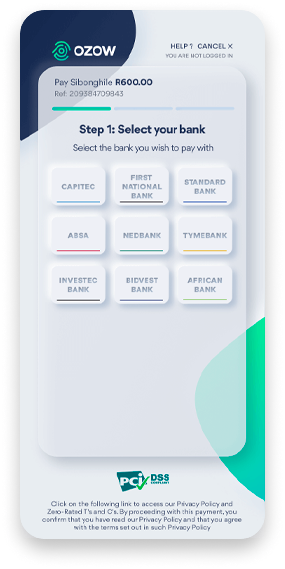
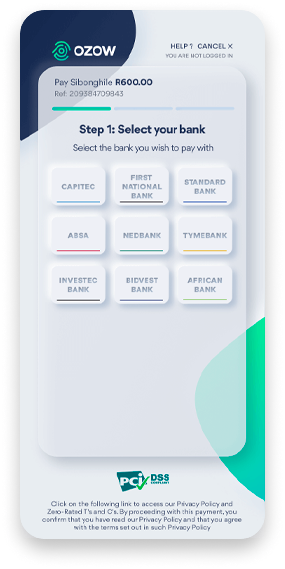




Fast, simple & effortless
payments.
Select Ozow as your payment option when you are shopping online or
in-store.
Select your bank. We have all 10 of South Africa’s major banks available.
Log in and select your account to pay from. Don’t worry, we have security covered.
Accept your bank’s authorisation requests. That’s it! Your payment is made.
Payment methods
Easy ways to pay
Select the payment method for more information:
Payment methods
eCommerce
Once you have filled your basket or confirmed your purchase at your favourite online merchant, you will have an option to checkout by paying with Ozow.
Payment methods
SMS Link
In the scenario where you have a balance at a retailer or financial institution, they may contact you via sms to advise that you can make payment directly from your phone in the comfort of your home and do not need to go to the store to pay.
Payment methods
QR Code
You could be presented with a QR code at Point of Sale when you go to the till to pay, or when a delivery service is being provided and you can scan the QR Code presented by the courier.
Payment methods
e-Billing
In the scenario where you have a balance at a retailer or financial institution, the merchant can send you an e-bill which will contain a link or “pay now” button.

